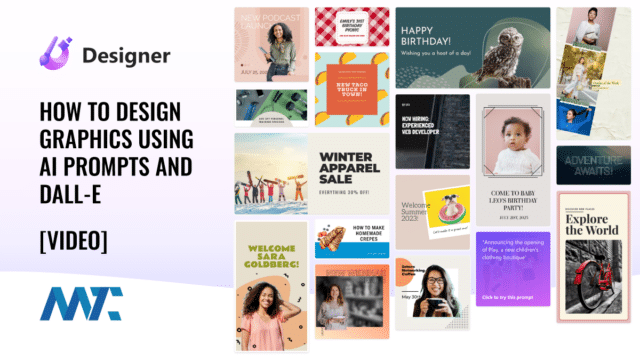DALL·E 2 is an advanced generative AI system developed by OpenAI that can outputs realistic images and art from textual descriptions. It can input a natural language description and produce corresponding images as output. This technology allows for creative expression and can be a valuable tool for various applications, from generating artwork to illustrating ideas and concepts. It’s a testament to the capabilities of AI in the field of image generation.
Microsoft Designer
Microsoft has integrated DALL·E 2, the second generation of OpenAI‘s DALL·E, into its Microsoft Designer application. Microsoft Designer is a graphic design app that helps you create professional-quality social media posts, invitations, digital postcards, graphics, and more.
Using AI to generate images with DALL·E 2 offers several benefits, including:
Creating original images: You can generate images that have never been seen before, ensuring uniqueness for your brand or creative work.
Unleashing creativity: Combine various subjects, settings, and art styles to create eye-catching and imaginative combinations.
Depicting imaginary elements: Generate images of people or objects that don’t exist in reality, eliminating the need for models or release forms.
Developing a signature look: You can create a consistent and distinctive visual identity for your brand or content by reusing specific style keywords while changing subjects.
This integration allows users to generate unique and creative images by providing clear AI image prompts.
How to use DALL·E 2 with Microsoft Designer
Go to Microsoft Designer.
In the text box labeled Start with an AI-generated image, enter a phrase describing the image you want to generate. This phrase is your AI image prompt.
You can be quite creative with your prompts, ranging from simple icons and patterns to detailed illustrations and artwork. For example, you could enter a prompt like “an adorable character running, ink-and-watercolor illustration, colorful background.”
The AI will then generate an image based on your prompt, and you can further enhance it using the graphic design features available in Microsoft Designer.
Writing Prompts
To write effective AI prompts for DALL·E 2, consider the following tips:
Be specific: Avoid using single-word prompts and instead use phrases to describe what you’re looking for in detail. Include specific information about the object or character, the background, the medium style (e.g., oil painting, Polaroid photo), and other relevant adjectives to help build your desired aesthetic.
Add directive details: Provide additional details to help the AI better understand your request. For example, specify the medium style with details like the artist’s name and year or describe the technical aspects of a photograph, such as camera type and lens.
Avoid complex scenes: Keep in mind that complex scenes with multiple subjects, detailed layout requests, images with multiple faces, or requests for text may be less likely to achieve the desired effect. The AI may have limitations in interpreting such prompts.
Prompt Examples:
Here’s a selection of diverse AI prompts with specified art styles and additional details:
A serene mountain landscape at sunset, done in the style of Impressionism, with vibrant hues of orange and purple.
A futuristic city skyline inspired by Futurism, featuring sleek skyscrapers and flying cars.
An ancient forest with towering trees, resembling a Baroque painting, with mystical creatures hidden in the shadows.
A retro sci-fi poster, reminiscent of 1950s space exploration, done in the style of Pop Art.
A cozy coffee shop scene in the manner of Realism, with steaming cups of coffee and people chatting.
A steampunk-inspired underwater world resembling the intricate detail of Art Nouveau, complete with brass submarines and mechanical sea creatures.
A dreamy underwater coral reef in the style of Surrealism, teeming with colorful fish and exotic marine life.
A cyberpunk cityscape with neon-lit streets and holographic advertisements, influenced by Cubism.
A whimsical fairytale castle atop a floating island in the sky, inspired by Rococo art.
A post-apocalyptic wasteland with rugged survivors and dilapidated ruins in the style of Metaphysical painting.
These prompts specify the art styles and offer additional details to help DALL·E 2 generate images that align with the chosen artistic influences. You can use these prompts as a starting point to explore various visual concepts.
Complex Designs and Spelling
The platform isn’t without its limitations. While it appears to do amazing artistic impressions, I did find that it fell flat on some simple issues that are critical to brands. One example was that I uploaded my logo and told it not to distort or manipulate it… a prerequisite for most brands. It ignored me:
The other interesting one is that it makes spelling errors, and on some layouts I wasn’t able to prompt new spelling, or edit to correct or replace the spelling.
This integration opens up possibilities for creative expression and design with unique and AI-generated visuals. I’m looking forward to seeing the platform learn more and provide better results. It’s already impressive, though, and I have no doubt this puts a lot of graphic designers’ jobs at risk in the near future.
©2023 DK New Media, LLC, All rights reserved.
Originally Published on Martech Zone: Microsoft Designer: How To Design Graphics Using AI Prompts And DALL-E