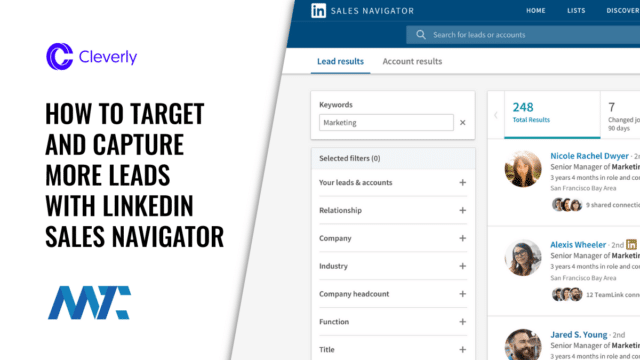LinkedIn is the top social network for B2B professionals worldwide and, arguably, the best channel for B2B marketers to distribute and promote content. It now has over half a billion members, with over 60 million senior-level influencers. There’s no doubt that your next customer is on LinkedIn—it’s just a matter of how you find them, connect with them, and provide enough information that they see value in your product or service.
Sales Representatives with high social network activity achieve 45% more sales opportunities and are 51% more likely to hit their sales quotas.
Did you notice I didn’t name this article How to Drive More Leads with LinkedIn? That’s because the limitations of LinkedIn truly make it impossible for a sales professional to fully leverage the platform for researching and identifying their next prospect. You’re limited to how many messages you can send each month, how many leads you can save, you can’t identify who viewed your profile, you don’t have access to every element available to search, and don’t have access to prospects outside your immediate network.
Step 1: Sign Up For LinkedIn Sales Navigator
LinkedIn Sales Navigator helps sales professionals target the right people and companies by zeroing in on the right prospects and decision-makers. With LinkedIn Sales Navigator, sales professionals can get sales insights for more effective selling, stay informed and up-to-date on their accounts and leads, and help turn cold calling into a warm conversation. Features of the platform include:
Advanced Lead and Company Search: Target leads or companies with additional fields, including seniority, function, company size, geography, industry, and more.
Lead Recommendations: Sales Navigator will recommend similar decision-makers at the same company and you can receive the leads on desktop, mobile, or by email.
CRM Sync: Take advantage of auto-populated, saved accounts and leads from your pipeline, updated daily, in your CRM.
With Sales Navigator, you can easily track leads and existing relationships, stay up-to-date on contacts and accounts, and utilize the platform to prospect.
Get A Free Trial of LinkedIn Sales Navigator
Step 2: Build Your Prospect List and Write Your Cold Copy
There’s a term that we use on LinkedIn when we connect with someone and are immediately hit with a crappy, inbound sales message… Pitchslapped. I’m unsure who came up with the term, but it’s on target. It’s like opening your front door, and a salesperson immediately jumps in the door and starts trying to sell you. I say try because social selling really has nothing to do with pitching, it’s about building a relationship and providing value.
The team at Cleverly are experts at writing cold outbound copy that actually gets responses. They advise to avoid these three mistakes:
Don’t be vague: Avoid industry fluff words and speak to a specific niche, so you can use insider lingo prospects actually use. Niching down massively boosts response rates.
Use brevity: Anything over 5-6 sentences tends to be skimmed over on LinkedIn, especially when viewing on mobile. Tell your potential client how you can make their life better in as few words as possible. Many of Cleverly’s top-performing messages are 1-3 sentences.
Provide Social Proof: A prospect’s first inclination is not to believe you. So, it’s critical to either name-drop notable clients, state-specific results you’ve gotten, or point to real case studies.
Cleverly writes message sequences that are clear, conversational, and value-driven for your prospect.
Step 3: Don’t Give Up!
Every direct marketing effort requires multiple touches to reach the prospect. Your prospects are busy, may not have the budget, or may not even be thinking about acquiring your product or service. That’s why it’s essential that you have a consistent, well-paced follow-up plan. Once connected to you, a prospect becomes a first-degree connection and is in your network forever, so you nurture them with follow-ups and content.
Cleverly sends 2-5 follow-up messages to prospects so they can provide more value in the sequence. For example, touch 3 is often a case study, proving your results.
Step 4: Scale Up Your Lead Generation With Cleverly
If this sounds daunting, you may want to consider using Cleverly. Cleverly has its own team and platform. They network with your prospects on your behalf and then push the leads into your sales representative’s inbox, where they can work to close them. This allows your salespeople to do what they do well—selling. Leave the social selling to Cleverly!
Cleverly has a platform that provides an updated snapshot of your LinkedIn campaigns, including metrics like Connection Rate, Reply Rate, Total Number of Invitations Sent, and Total Number of Replied. Whenever you get a positive reply in your LinkedIn inbox, Cleverly instantly notify you via email.
Use code martechzone at checkout and get a free consultation with Cleverly:
Get A Free Consultation With Cleverly
©2024 DK New Media, LLC, All rights reserved.
Originally Published on Martech Zone: Cleverly: How To Drive More B2B Leads With LinkedIn Sales Navigator