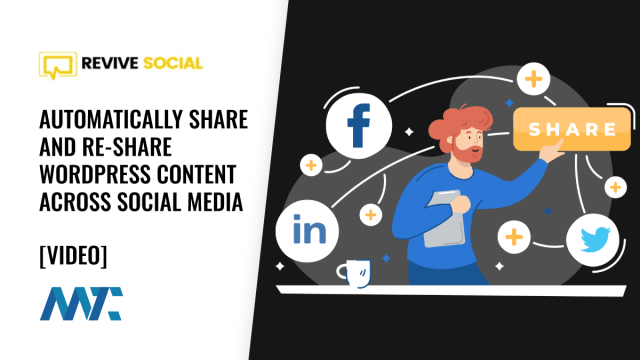If you’ve got a WordPress publication like mine with thousands of articles, you know you’ve got amazing content that’s dying simply because you’re not promoting it. Social media is a fantastic place to drive relevant visitors to your publication. Still, the arduous task of queueing and scheduling old content is too much for most companies.
Managing social media can be overwhelming, especially for businesses needing to consistently engage their audience across multiple platforms. Posting, scheduling, and tracking performance all take time and effort, leaving many frustrated with inconsistent results. Fortunately, there’s a better way to handle your social media presence.
Revive Social
Revive Social offers a comprehensive solution for automating and optimizing your WordPress content distribution across all major social networks, helping you drive traffic, grow your engagement, and free up valuable time.
Revive Social is a trusted platform designed to automate the sharing of WordPress content to social networks like X (formerly Twitter), Facebook, LinkedIn, and more. With over 82,000 users, it’s proven to simplify social media management for businesses, bloggers, and social media marketers alike.
Revive Social allows you to seamlessly share your content across multiple platforms, reach a broader audience, and enjoy time-saving automation tools. No more manually sharing each post on various social networks—Revive Social handles it for you, ensuring a consistent presence and higher engagement with less effort.
Key Features of Revive Social
Auto-Post to Social Networks: From one centralized dashboard, automatically share your WordPress content on major social networks such as Facebook, X, LinkedIn, Google My Business, and Tumblr.
Customizable Share Formatting: Tailor your posts for each platform with personalized titles, hashtags, and call-to-actions. Optimizing content for different networks maximizes post visibility.
Click Tracking: Integrate URL shorteners and Google Analytics to track the performance of your social media posts in real-time. See which posts drive the most clicks and engagement.
Custom Scheduling: Set up flexible posting schedules, either recurring or specific, to optimize post times for maximum visibility and interaction across platforms.
Intelligent Content Recycling: Reshare your best-performing content through smart rotation, ensuring that your top posts continue generating engagement.
Instant Publishing Automation: Automatically share new WordPress posts the moment you publish, allowing your audience to stay updated without you having to lift a finger.
Granular Content Filtering: Customize what gets shared based on tags, categories, and custom taxonomies, ensuring your posts reach the right audience.
Smart Hashtag Generation: Automatically extract and apply relevant hashtags from your post categories and tags to increase discoverability.
Versatile Content Sharing: Share blog posts and WooCommerce products, pages, media files, and custom post types, expanding your content strategy across multiple formats.
Share Message Variations: Rotate multiple message variations to test which captions and hashtags perform best on different platforms, boosting your overall engagement.
How to Set Up Revive Social
Getting started with Revive Social is as easy as 1-2-3:
Connect Your Social Networks: Seamlessly link your Facebook, X, LinkedIn, and more through a secure authorization process.
Start Publishing: Once your accounts are connected, click Start, and Revive Social will begin automatically sharing your WordPress content.
Are you ready to take control of your social media and watch your engagement grow without the added stress? Get started with Revive Social today and experience how effortless social media management can be.
Start Your Free Revive Social Trial
©2024 DK New Media, LLC, All rights reserved | Disclosure
Originally Published on Martech Zone: Revive Social: Automatically Share WordPress Content Across Social Media Platforms