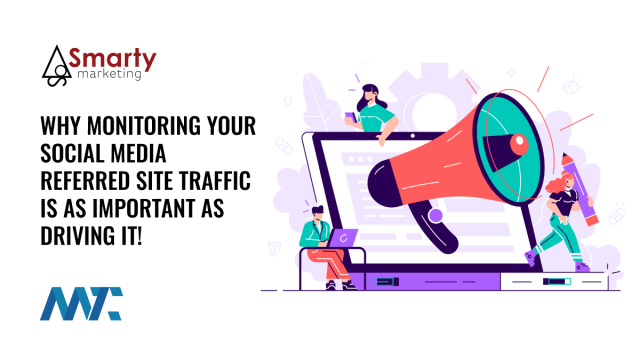So much attention is given to generating traffic that it’s not uncommon for the scales to be completely unbalanced when it comes to the other, no less important, operator in the traffic management equation – monitoring.
Monitoring traffic lets you know who is visiting your website, where they are coming from, and where they are going within your site. One of the most important things you can do to increase your revenue significantly is to monitor your website traffic because it gives you greater insight into your users’ habits and behaviors.
With such information, you can target your efforts in the most productive way, i.e., doing more of what works and less or eliminating things that do not or aren’t as productive.
If you are new to the idea of monitoring the social media traffic to your website (and you will be surprised at how many site owners don’t actively monitor their website statistics), start by asking yourself these basic questions:
How many visitors do you get to your website (daily, weekly monthly, etc.)? Traffic is the reigning monarch of the Internet. Today, websites are valued based on the number of visitors. Indeed, a website without traffic is like the moon landing without TV coverage – it doesn’t matter how awesome it is; if no one can see it, it’s pointless! Numbers are important because they can establish a baseline against which you can monitor growth in relation to your marketing investment in your website.
What’s the average number of page views per visitor? The higher the number, the more likely visitors find your site useful, as it suggests that the average user is delving deep inside the site to find information. Visitors normally only do this when a website’s information engages them. Otherwise, they leave quickly.
What’s the average time a visitor spends on your website? The general rule of thumb is that the longer a visitor spends time, the more interested they are in your company and, therefore, are more likely to convert or contact you.
How long do visitors spend on each page? What is the average amount of time a page is viewed? The follow-up question to this is what pages are viewed the most. Knowing this will tell you if your critical pages, i.e., the ones with your key information or calls to action, are receiving the attention you hoped for.
When is your site the busiest? Knowing the most popular viewing time of your website site will give an indication of when would be the best time to promote a campaign, post new content, or conversely perform maintenance.
What are the most popular landing pages? The landing page is the page people first visit when they come to your site. The first page viewed will tell you which pages are most attractive to visitors.
What pages do visitors leave the website from? The most requested exit pages could help you identify pages with broken links and unpopular information and ones with popular external links.
How do people navigate the website from entry to exit? This will show you the most popular sequence of pages viewed by visitors from beginning to end. This will tell you if people are navigating through your site in a way that misses the most important information.
Where are visitors referred from? Tracking your traffic sources enables you to determine your most effective links and search engines. This is particularly helpful if you use any paid traffic service, such as pay-per-click, as it will help you assess whether you are getting value for money.
Your answers will help you evaluate your social media marketing (SMM) effectiveness and other marketing efforts. However, with so many free and paid monitoring tools on the market, how do you decide the best way to monitor your website? The intelligent answer is to start with, or rather come back to, the information you want and why you want it, then go from there.
A common complaint against analytical tools and perhaps a reason why monitoring can end up on the do-some-day list is that they provide too much data in a complex manner, making interpretation time-consuming.
Most analytical tools will show you which search engines are sending people to your website and what they put into their search bar, resulting in your website showing up as the answer. In addition to showing you what people do to find your website via a search engine, the more sophisticated heatmapping tools can also:
Monitor exactly how far down the page visitors scroll so that you can rearrange elements on the page to take advantage of visitor behavior.
Record every mouse click (or touch of the screen on mobile devices). Knowing whether your visitors interact with images, text, or even dead space will show you what is being looked at and ignored. Invaluable if you have ad banners or links to calls to action.
Provide data on mouse movements. Given the 85% correlation between eye movements and mouse movements, this will tell you what your visitors are looking at so you can assess whether this is where you have put your critical information.
Web Analytics and Monitoring Tools to Check Out
Google Analytics provides rich insights into your website traffic and marketing effectiveness; for instance, you can discover where your website visitors are coming from, what they are doing whilst there, and how often they return. It also provides automatic updates to notify you of important changes in data patterns. You can track sales and conversions and measure your site engagement goals against defined threshold levels. There are quite a few plugins that help you access many of these reports through your WordPress dashboard. To view social media referred traffic, you can navigate to Reports > Lifecycle > Acquisition > Traffic Acquisition:
Contentsquare (formerly Clicktale) offers many great features, including visitor recordings, Campaign tracking, heatmaps, and real-time monitoring. It also provides visual conversion paths and explains why customers abandon your website. You can also improve conversion rates of your online forms by discovering which are left blank, take the longest to fill, or even cause them to leave.
CrazyEgg allows you to identify which parts of your site are most popular, click-worthy, and draw the most attention.
Spyfu is a competitor analytics and research tool. Do you want to know how your competitors attract customers to their sites or how they are faring against you regarding traffic? Spyfu enables you to traffic-driving search queries. It is a very good spying tool that allows you to see your competitor’s analytics.
Usersnap: allows you to get real-time feedback from your customers and website visitors. You can manage all the questions you ask customers through a single dashboard.
Beacons is a digital business card connecting multiple social media accounts. The Beacons for Managers product provides social media analytics.
Facebook Insights: This tool is invaluable if you use Facebook to engage with your customers. It provides detailed information about your follower counts, likes, comments on posts, and more.
X Analytics is a useful tool that evaluates your X activity and reports on impressions, clicks, engagements, profile views, follower demographics, and more.
Pro Tip: Utilize Google Analytics Campaign Tracking
Virtually every social media marketing platform offers the opportunity to integrate UTM tracking with the links you’re distributing on social media. If you’re not using a platform, you can append tracking parameters to every link you distribute on social media. This will enable you to track every social media referral back to your website by the source and medium.
Google Analytics Campaign UTM Builder
If you are still not convinced of the importance and benefits of monitoring, the thing that brings the performance home for me is that monitoring is invaluable in terms of getting to know your customers.
Despite how tempting and essential you believe your products and services to be, not everyone will stop by your website and purchase them. However, monitoring your website traffic lets you track where web users go and what they do on your site. As a result, you can make changes to your site based on their behavior using hard data as your foundation rather than random guesses.
Knowledge is truly powerful when applied to web monitoring, as even basic tools enable you to track conversions (sales) and map out the steps leading to conversions in a way no offline medium can.
©2024 DK New Media, LLC, All rights reserved | Disclosure
Originally Published on Martech Zone: Why Monitoring Your Social Media Referred Site Traffic is as Important as Driving It!