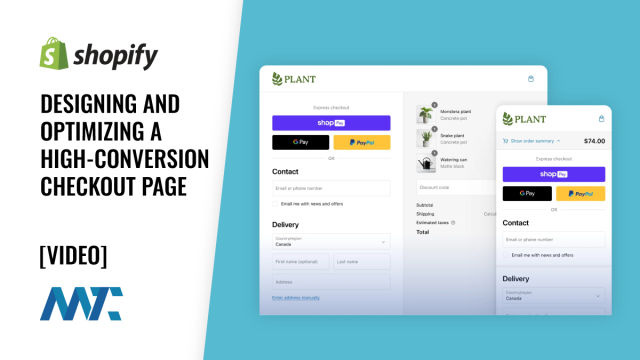In e-commerce, expert marketers recognize that the checkout page is not merely a functional step—it is a crucial sales and marketing instrument that can solidify trust, minimize friction, and catapult conversion rates.
The cart page is typically where customers review the selected products and adjust quantities or remove items before proceeding. In contrast, the checkout page is where shoppers input their personal information—such as shipping and billing details—and ultimately confirm and pay for their purchase.
While the cart page focuses on ensuring the order is accurate and satisfactory, the checkout page’s primary goal is to provide a smooth, secure environment for completing the transaction. This final stage captures revenue and serves as a critical juncture where trust, user experience, and marketing tactics converge to either win the sale or lose it to abandonment.
Achieving the perfect checkout experience involves orchestrating layout, design elements, mobile compatibility, psychological triggers, color psychology, and strategic features into a seamless flow. Marketers gain a significant competitive advantage by refining every aspect, compelling shoppers to complete their purchases rather than abandon their carts.
Table of Contents
Strategic Layout for Intuitive NavigationEssential Elements for High-Converting PagesMobile-Optimized Checkout for On-the-Go ShoppersPsychological Principles to Drive ConversionsColor Psychology and Visual BrandingAdditional Features and Innovations for DifferentiationContinuous Testing and IterationShopify’s One Page Checkout
Strategic Layout for Intuitive Navigation
A well-structured layout is foundational. Minimal resistance at checkout accelerates conversions. Each component should guide buyers toward a final purchase confirmation without doubt or distraction.
Hierarchy of Information: Essential details—items, prices, taxes, shipping—must be easily scannable. Use font size, bolding, and subtle color contrasts to highlight order summaries and reassure shoppers, ensuring no last-minute surprises that undermine trust.
Single vs. Multi-Step Checkout: Deciding between a one-page or multi-page checkout involves thorough testing. While a multi-step process can feel more manageable, a well-executed single-page approach can minimize friction and speed conversions.
A prime example is Shopify’s One Page Checkout, which compresses multiple steps into a single, faster, and more intuitive page. Reducing page loads and accelerating completion times sets a new standard for streamlined efficiency and higher conversion rates.
Allbirds leverages a Shopify-driven checkout layout with an express checkout feature to facilitate quick conversions. On the right-hand side, the order summary clearly outlines shipping costs and provides dedicated fields for promo codes or gift cards. While guest checkout remains the default option, Allbirds members can conveniently log in for a more tailored experience.
Progress Indicators: Whether one-page or multi-page, include visual progress bars or step indicators to inform buyers of their progress. This transparency enhances comfort and encourages follow-through.
Essential Elements for High-Converting Pages
Marketers know that certain core elements drive trust, eliminate confusion, and nurture confidence. Carefully selecting and placing these elements can lead to a significant uplift in conversion rates.
Trust Signals: Prominent display of security badges, SSL certificates, and recognized payment icons reassure shoppers that their transactions are safe. Including these elements near the payment fields capitalizes on the moment of decision-making.
Payment Options: To cater to diverse customer preferences, offer a broad range of payment methods—credit cards, digital wallets, and buy-now-pay-later solutions. Ensure that each payment option is presented cleanly and avoid clutter that can overwhelm.
Guest Checkout vs. Account Creation: Forcing customers to create an account before completing a purchase introduces friction. Savvy marketers allow guest checkout or incentivize account creation with post-purchase perks, such as loyalty points or personalized recommendations, thus maintaining momentum while encouraging long-term engagement.
Shipping and Return Policies: Displaying shipping rates, estimated delivery times, and return policies removes uncertainty. These details reduce the perceived risk of purchasing, making shoppers more comfortable hitting the Buy button.
Mobile-Optimized Checkout for On-the-Go Shoppers
Mobile commerce continues its meteoric rise, and expert marketers understand that neglecting mobile optimization is equivalent to leaving revenue on the table. The mobile checkout must be thoughtfully designed to ensure a frictionless path to purchase.
Responsive Design: Ensure that every element—from images to CTA buttons—is easily viewable and tappable on various screen sizes. Larger buttons and ample white space make for a smoother mobile experience, reducing accidental clicks and subsequent frustration.
Auto-Fill and Mobile Payments: Customers can use their device’s auto-fill features and built-in wallets. This reduces keystrokes and speeds up the checkout, critical on small screens where typing is more cumbersome.
Mobile-Friendly Address Validation: Automatically suggesting addresses or integrating with geolocation tools streamlines data entry. The less time customers spend wrestling with their phone’s keyboard, the faster they move toward conversion.
Psychological Principles to Drive Conversions
Advanced marketers leverage principles of psychology to influence purchasing behavior and reduce abandonments. Subtle cues can encourage shoppers to complete their purchases rather than procrastinate or bailout.
Urgency and Scarcity: Highlight limited stock or time-limited offers. Phrases like Only 2 left in stock or countdown timers at checkout can gently push hesitation into action.
Social Proof: Integrating user testimonials, product reviews, or trust badges near the payment confirmation button can reinforce a buyer’s confidence at a critical moment.
Loss Aversion: Reminding shoppers what they stand to lose if they abandon the cart—a promotional discount, free shipping, or limited edition item—increases the probability they will move forward and complete the purchase.
Color Psychology and Visual Branding
Color influences perception and mood, both of which impact sales and conversions. Expert marketers use color strategically to evoke trust, excitement, or reassurance.
Action Colors for CTAs: Choose bold, contrasting colors for the Checkout or Place Order buttons. A bright, eye-catching hue (often green or orange) set against a clean, neutral background helps the CTA stand out, subtly guiding the user’s eye and encouraging them to act.
Consistent Brand Palette: Maintain brand coherence using a complementary palette throughout the checkout. While key CTAs may deviate slightly for contrast, aligning the page’s color story with the brand’s identity builds familiarity and trust over time.
Associations and Moods: Certain colors carry associations—blues can convey trust and security, and greens often suggest peace and growth. Aligning these choices with brand messaging can make shoppers feel more at ease during checkout.
Additional Features and Innovations for Differentiation
Staying ahead of competitors involves integrating features that enhance user experience, streamline tasks, and support future marketing initiatives.
Saved Payment Methods: For returning customers, pre-saved payment details reduce friction, speeding up checkout and increasing repeat purchase frequency. This also allows for highly personalized post-purchase follow-ups and campaigns.
One-Click Checkout: Integrating one-click solutions can dramatically reduce cart abandonment. The fewer obstacles in a returning customer’s path, the greater the likelihood of impulse buys and higher lifetime value.
Live Chat or Quick Support Links: Providing immediate customer support access via live chat widgets or visible contact links can resolve last-minute doubts. Marketers who remove these barriers help shoppers feel supported rather than uncertain.
Cross-Sells and Upsells: While subtlety prevents distraction, offering relevant product recommendations at checkout can increase average order value (AOV). Keep these suggestions unobtrusive, such as a small module on the side, ensuring it never blocks progress.
Post-Purchase Marketing Hooks: After the customer has placed their order, use confirmation pages to sign them up for newsletters, offer referral incentives, or highlight loyalty programs. This final step can be a launchpad for future marketing initiatives and strengthen the brand-customer relationship.
Continuous Testing and Iteration
Expert marketers understand that even the best practices are not static. The market, technology, and consumer behavior evolve, making ongoing testing essential.
A/B Testing: Continuously experiment with layout variations, CTA colors, trust signals, and payment methods. Data-driven insights allow for incremental improvements that compound into significant conversion lifts.
Behavioral Analytics: Use heatmaps, session recordings, and analytics tools to identify friction points—where do shoppers hesitate or abandon? Addressing these points with design refinements transforms pain into opportunity.
Feedback Loops: Encourage customers to provide checkout feedback post-purchase. Surveys, ratings, and interviews can reveal insights that analytics may overlook, giving marketers a fuller picture of how to refine the process.
Shopify’s One Page Checkout
The checkout now defaults to Shopify’s new one-page design for merchants on Basic, Shopify, or Advanced plans. If you prefer the previous three-page layout, you can switch back easily within the Online Store Editor by navigating to the Checkout section in your Theme settings.
For Plus merchants who have upgraded to Checkout Extensibility, you’ll find the new one-page layout ready to customize in your checkout editor. Here’s how to access it:
From the Shopify admin, go to Settings > Checkout.
In the Checkout customization section, create a draft checkout or select an existing one to customize.
Within the checkout editor, click the Settings icon in the left-hand column.
Scroll down to the bottom left corner to find the layout switcher, allowing you to preview and toggle between one-page and three-page layouts with a single click. All your customizations and extensions will remain fully compatible.
If you’re still using checkout.liquid, upgrade to Checkout Extensibility to unlock the full capabilities of our one-page design. Navigate to Settings > Checkout and click Create draft to get started. For more details, visit the Checkout Extensibility hub.
By meticulously addressing each dimension—layout, elements, mobile optimization, psychological triggers, color usage, additional features, and ongoing testing—expert marketers in e-commerce can reshape the checkout page from a functional necessity into a high-performing marketing asset. This comprehensive approach drives immediate conversions and enhances the customer’s perception of the brand, fueling repeat business and sustainable growth in an increasingly competitive marketplace.
©2024 DK New Media, LLC, All rights reserved | Disclosure
Originally Published on Martech Zone: Designing and Optimizing a High-Conversion Checkout Page