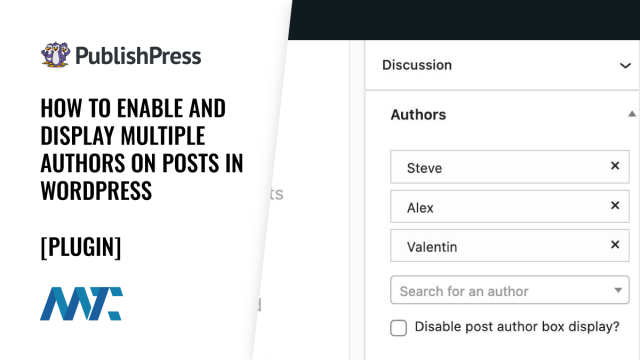WordPress doesn’t make it easy to showcase contributors, especially when more than one person writes posts, or when guest experts join your site. Without the right tools, your site may feel impersonal, your contributors under-credited, and your content underperforming.
PublishPress Authors
PublishPress Authors is the missing link for editorial teams that need flexibility and flair in managing and displaying authorship. Whether you’re a solo creator who hosts guest posts or a media site with dozens of contributors, this plugin makes it easy to give every writer the spotlight they deserve.
PublishPress Authors provides a visual, flexible, and deeply integrated way to manage and display multiple authors per post. It supports registered users and guest authors, offers drag-and-drop profile customization, and gives you granular control over layout, categories, and display options—on posts, pages, and custom post types (CPT).
By using PublishPress Authors, you enhance your site’s credibility with rich author information and create stronger engagement with readers who follow specific contributors. You’ll streamline team management and offer a more polished, branded experience without touching a line of code.
Here are the standout features you’ll get with PublishPress Authors:
Add guest authors: Easily credit contributors without creating WordPress accounts for them. Guest Authors are treated exactly like regular users.
Add multiple authors to posts: Assign any number of contributors to a post. Each author will be shown in the author box and receive proper attribution.
Author categories: To better organize team content, group your authors by roles like Reviewers, Coauthors, or Editors.
Author lists: Create searchable, filterable author directories using shortcodes or widgets. You control the layout and structure.
Author pages: Customize how author archive pages look, including what post information is displayed—tags, read more links, excerpts, and more.
Author profile layouts: With the Pro version, use templates and design tools to showcase author bios with avatars, fields, and layout preferences that match your brand.
Custom fields for author profiles: Use a flexible field builder to add extra metadata like social media links, email addresses, bios, or WYSIWYG content.
Custom layouts for author boxes: With completely customizable author box layouts, you can display author info beautifully at the end of posts or in sidebars.
Display authors anywhere: Use shortcodes, widgets, or auto-insertion to place author information where it is most useful on your site.
Polylang support: Build multilingual author content that aligns with your site’s language settings.
Support for custom post types: Author management features can be applied to any content type, including portfolios, books, courses, or case studies.
From large publishing teams to individual bloggers seeking recognition for guest contributors, PublishPress Authors brings a pro-level authoring experience to any WordPress site. And with the Pro version, you’ll unlock even more control, remove branding, and get fast, personalized support.
Extremely responsive and helpful with support in my experience. That’s what you need from a plugin developer! This is the plugin Edit Flow should have been.
To get started, install the free version of PublishPress Authors from the WordPress plugin repository. Upgrade to the Pro version if you need advanced layouts, field customization, or priority support. Annual plans are reasonably priced and scale affordably for larger networks.
Ready to give your contributors the credit they deserve?
Download PublishPress Authors Plugin for WordPress
©2025 DK New Media, LLC, All rights reserved | Disclosure
Originally Published on Martech Zone: PublishPress: How To Enable and Display Multiple Authors on Posts in WordPress