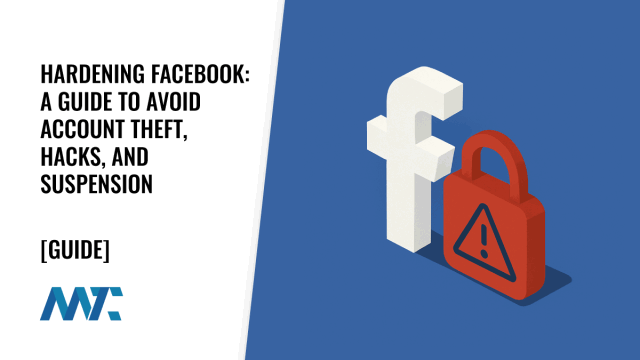Facebook remains one of the most powerful platforms for corporate marketing—but with great power comes a gaping vulnerability: its deeply flawed security architecture for business accounts. Every day, businesses across the globe are hacked, hijacked, or suspended—often because Meta’s platform makes it alarmingly easy for attackers to gain access and nearly impossible for legitimate users to recover.
This guide examines the structural flaws in Facebook’s security model, the challenges of managing accounts securely, and the actionable steps every business must take to prevent catastrophe.
Table of Contents
The Core Problem: Facebook’s Flawed Business ArchitectureNo True “Corporate Account”When Things Go Wrong: Common Attack Vectors and ConsequencesHacked Admin ProfilesStolen Business Manager AccessMeta’s Inadequate Recovery ProcessWhere Facebook Fails: Security and Governance GapsIncomplete Multi-Factor Authentication (MFA)No Single Sign-On or Enterprise Identity ManagementLax Permission StructuresThe Right Way to Manage Facebook AccessStep 1: Set Up a Secure Business Manager FoundationStep 2: Require and Enforce MFA for All UsersStep 3: Remove Direct Page Roles from Personal ProfilesStep 4: Separate Users by Role and FunctionStep 5: Limit Agency and Contractor AccessStep 6: Offboarding and Incident ProtocolsTools to Assist with Facebook SecurityWhat Facebook Needs to FixFinal Thoughts: Treat Facebook Like a Security Risk
The Core Problem: Facebook’s Flawed Business Architecture
Unlike enterprise-grade SaaS platforms that provide secure multi-user and role-based access through centralized account management, Facebook was never designed with corporate governance in mind. Its evolution from a personal social network to a commercial platform has left critical vulnerabilities in place.
No True “Corporate Account”
There is no concept of a centralized, company-owned Facebook account. Everything hinges on personal Facebook profiles. To manage a Facebook Page, you must associate it with a real individual who is then granted permissions—usually via Facebook Business Manager or Meta Business Suite. This means:
If an individual’s account is hacked, so is your page.
If the admin leaves, there’s no master account to retain control.
If a rogue contractor or agency takes control, removal becomes complex and risky.
This dependency on personal profiles introduces systemic risk that most corporations are not even aware of until it’s too late.
When Things Go Wrong: Common Attack Vectors and Consequences
When things go wrong with Facebook business access, they tend to go very wrong—fast. The platform’s dependence on individual user accounts as gateways to corporate assets creates a single point of failure that hackers and scammers are quick to exploit. A successful attack can cascade across multiple assets: from personal profiles to Business Manager accounts, from Facebook Pages to connected Instagram and WhatsApp properties.
Even worse, once compromised, the account is often used to distribute malware, run fraudulent ads, or violate Meta’s policies, resulting in an automatic suspension or ban. The financial, operational, and reputational damage can be severe—and recovery is often slow, opaque, and frustrating.
Hacked Admin Profiles
Hackers often target individual Facebook users with phishing links or malware. Once they gain access, they can:
Lock the rightful admin out of their personal account
Use Business Manager to take control of all connected Pages, Ad Accounts, and Instagram accounts
Launch malicious ads, resulting in account suspensions and potential legal consequences
Stolen Business Manager Access
Bad actors—whether external or disgruntled insiders—can escalate their own permissions or remove other admins if granted high-level access. Once they control Business Manager:
They can lock out the brand entirely
They may demand ransom, create ad spend fraud, or use the account to distribute malware
Meta’s Inadequate Recovery Process
Once an account is compromised or suspended, recovery is a nightmare:
Meta’s support infrastructure is largely automated or outsourced
Resolution often takes weeks—if it happens at all
Businesses can lose ad accounts, followers, and even brand credibility
Where Facebook Fails: Security and Governance Gaps
Despite its dominance as a digital advertising platform, Facebook falls far short of enterprise-grade security and governance expectations. It lacks the foundational tools that modern organizations rely on—such as centralized user directories, granular permissions, and enforced multi-factor authentication.
Incomplete Multi-Factor Authentication (MFA)
While MFA is available for individual profiles, it’s not universally enforced—especially for Business Manager accounts. Worse, not all admin actions require MFA reauthentication. Even if the admin has MFA enabled, Meta may not always need it before critical changes are made to business assets.
No Single Sign-On or Enterprise Identity Management
Unlike platforms like Google Workspace or Microsoft 365, Facebook does not support single sign-on (SSO) for organizations. You can’t connect it to an identity provider to enforce password policies, session expirations, or provisioning/deprovisioning for employee onboarding and offboarding.
Lax Permission Structures
Meta’s roles—Page Admin, Business Admin, Ad Account Admin—lack nuance. You can’t easily limit access to specific pages, restrict what ad budgets someone can touch, or enforce approval workflows. Most roles offer too much power, too easily granted, and are too hard to revoke in emergencies.
The Right Way to Manage Facebook Access
Despite its flaws, you can mitigate risk significantly with a disciplined approach to account governance.
Step 1: Set Up a Secure Business Manager Foundation
Create a dedicated Business Manager account for your organization
Assign at least two full-time employees as Business Admins—never just one
Use generic, permanent company email addresses (e.g., facebook-admin@yourdomain.com) for key admins
Step 2: Require and Enforce MFA for All Users
Make MFA mandatory for anyone accessing your Meta Business account
Use app-based authentication, SMS if your corporate phone system allows it. Don’t utilize personal mobile phone numbers.
Educate your team on avoiding phishing attacks
Step 3: Remove Direct Page Roles from Personal Profiles
Instead of assigning Page Admins directly via the Facebook Page settings:
Assign users through Business Manager only
Never allow direct Page Admin access outside of the Business Manager console
Remove any legacy roles that still exist outside the Business Manager framework
Step 4: Separate Users by Role and Function
Use Meta’s role hierarchy to reduce risk:
Only give Business Admin to people who truly need it
Use Finance roles for those handling billing
Assign Page Editor or Analyst roles for day-to-day marketers
Use Ad Account roles to separate ad buyers from analysts
Step 5: Limit Agency and Contractor Access
When working with outside agencies:
Create a separate Business Manager account for the agency
Grant them Partner Access with specific permissions to Pages, Ad Accounts, and Pixels
Set expiration dates for partner access where possible
Review their access quarterly and immediately upon termination of service
Step 6: Offboarding and Incident Protocols
Remove all user access the moment someone leaves the organization
Keep a log of who has access to what
Create a recovery plan including contact methods for Meta Business Support
Document your full asset structure: Pages, Ad Accounts, Pixels, Catalogs, and which admins own each
Tools to Assist with Facebook Security
While Facebook itself offers limited tools, a few external or platform-native tools can help:
Meta Security Checkup: A step-by-step security tool for personal profiles
LastPass, 1Password, or other team password managers: Use these to store and share credentials securely for shared assets (like Instagram login)
Business Settings → Notifications: Enable alerts for changes to roles, billing activity, or suspicious logins
Domain Verification: Prove ownership of your domains to reduce hijacking risks in ad campaigns
What Facebook Needs to Fix
The burden shouldn’t be entirely on businesses. Meta must modernize its platform for enterprise use. That means:
Implementing true corporate identity management and SSO
Offering organization-level MFA enforcement
Providing detailed logging and auditing
Enabling granular permissions and approval workflows
Supporting emergency lockout or recovery procedures for compromised assets
Until then, organizations must take every possible precaution.
Final Thoughts: Treat Facebook Like a Security Risk
If your company were breached through Salesforce, Google, or Microsoft, you’d have enterprise-grade protocols to protect, recover, and audit. With Facebook, you’re at the mercy of a consumer-grade infrastructure powering one of the largest ad networks in the world.
Treat your Facebook presence like a critical system. Lock it down. Audit it regularly. And never assume Meta will be there to help when things go wrong.
Your brand’s reputation—and advertising dollars—depend on it.
©2025 DK New Media, LLC, All rights reserved | Disclosure
Originally Published on Martech Zone: Hardening Facebook: A Guide to Avoid Account Theft, Hacks, and Suspension