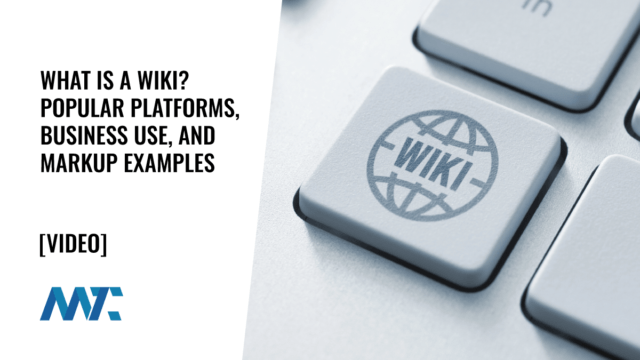A wiki is a collaborative platform or website that allows users to create, edit, and organize content collectively. The term wiki comes from the Hawaiian word wiki-wiki, which means fast or quick. This name was chosen to emphasize the ease and speed with which information can be shared and updated on these platforms.
The concept was coined by Ward Cunningham in 1995 when he created the first wiki software, WikiWikiWeb, to facilitate the exchange of ideas among programmers. The idea was to create a space where anyone could edit content, thus simplifying documenting and sharing information.
Wikis have evolved significantly since their inception. Initially, they were primarily used within tech communities for documentation and knowledge sharing. However, their use has expanded across various sectors and purposes, including education, business, and hobbies. The functionality of wikis has also grown, incorporating features like version control, access rights management, and multimedia support.
Wikis remain popular due to their collaborative nature, ease of use, and ability to consolidate knowledge in a centralized location. They are particularly valued for project management, internal documentation within organizations, educational purposes, and as community-run knowledge bases, with Wikipedia being the most famous example.
Business Use of Wikis
Businesses might implement a wiki or contribute to one for several reasons:
Knowledge Management: Wikis are an excellent tool for internal documentation, allowing employees to easily access and update company policies, procedures, and knowledge.
Collaboration: They facilitate collaboration among team members across different locations and time zones.
Community Engagement: Contributing to external wikis relevant to their industry can help businesses establish authority, share expertise, and engage with potential customers and partners.
Customer Support: Creating a publicly accessible wiki can serve as a dynamic FAQ or help center, reducing support costs and improving customer satisfaction.
Wikis offer a unique combination of ease of use, collaboration, and knowledge sharing that remains relevant in the digital age. For businesses, they represent a strategic tool for internal documentation, customer engagement, and establishing thought leadership within their industry.
Markup Language Use in Key Wiki Platforms
Using markup languages in wikis is essential for creating, formatting, and managing content. While each wiki platform may employ its unique markup language, the underlying goal is to make content creation accessible to users without extensive knowledge of HTML or CSS. While learning the specific markup language of a wiki platform requires some initial effort, it enables contributors to create, edit, and collaborate on content efficiently.
Here’s how some popular wiki software utilizes markup languages, including brief examples of their markup and how it translates into HTML.
Confluence
Atlassian Confluence is a popular commercial wiki businesses use for internal documentation and collaboration.
Markup Example: In older versions of Confluence that supported Wiki Markup, to insert a heading, you could use h1. Heading.
HTML Rendering: This translates to <h1>Heading</h1> in HTML, displaying a top-level heading on the page. In newer versions, Confluence uses a WYSIWYG editor, but macros and limited markup can still be used for advanced formatting.
MediaWiki
The software behind Wikipedia, MediaWiki is widely used for creating large-scale, public wikis.
Markup Example: To create a bold text, you would use ”’bold text”’.
HTML Rendering: This converts to <b>bold text</b> in HTML, displaying the text in bold on the webpage.
Tiki Wiki CMS Groupware
Tiki is an all-in-one package with wiki functionality as well as CMS and groupware capabilities, suitable for a wide range of business and personal uses.
Markup Example: To format text as italic, you would use __italic text__.
HTML Rendering: This is rendered as <i>italic text</i> in HTML, displaying the text in italic on the site.
Wikidot
Wikidot offers flexibility for both private and public wikis, catering to businesses and educators.
Markup Example: To create a link to an external site, you use [[[http://example.com | example]]].
HTML Rendering: This markup converts to <a href=”http://example.com”>example</a> in HTML, creating a hyperlink to the specified URL with the text “example”.
The markup examples provided above illustrate the simplicity with which users can format and manage content on wiki platforms. Though each platform’s markup language has its syntax and peculiarities, they all abstract the complexity of HTML and CSS, making web content creation more accessible to non-technical users.
The transition from markup to HTML is seamless within these platforms, with the software automatically converting user-entered markup into the corresponding HTML and CSS that browsers interpret to display web pages. This process allows wikis to maintain a consistent appearance across different pages and articles, ensuring that content is accessible and readable for all users.
©2024 DK New Media, LLC, All rights reserved.
Originally Published on Martech Zone: What is a Wiki?