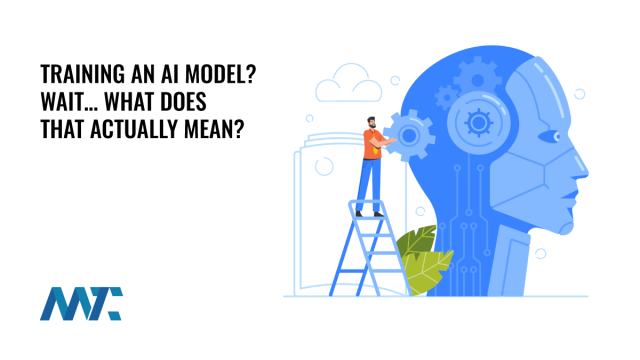Artificial Intelligence (AI) is in everything today—writing emails, helping customer service agents, recommending products, even generating content that feels human. But beneath the buzz, surprisingly few people truly understand what’s happening behind the curtain. Everywhere you turn, you hear phrases like:
We trained a model to do that.
If you’re a business owner or executive, you’ve probably nodded along, even if the sentence felt like it was in another language. The truth is, AI doesn’t need to be a mystery. You don’t need to be a data scientist or a tech giant to exploit it.
In this guide, you’ll get a simple, practical explanation of what training a model really means—and how businesses of any size can tap into the power of AI today.
Table of Contents
AI Models: Think of an AI Model as a Smart FactoryTraining: Teaching the Factory What to BuildSo What Makes It Artificial Intelligence?Software: Rule-Based AutomationAI Models: Pattern-Based IntelligenceA Real Example: Introducing Something NewWhy This MattersAI Models: Inputs and OutputsHow to Get Your AI Factory Up and RunningBuild a Factory from Raw MaterialsStart with a Prebuilt FactoryYou Can Train A Model in the Cloud and Run AnywhereWhy These Formats MatterHow Do You Move or Use a Model?Hosting OptionsRemember: You Don’t Need GPUs After TrainingSo… What is Inference?Training: The Learning PhaseInference: The Doing PhaseReal-World Scenarios: Turning Existing Business Data Into AI AssistantsBuild a Marketing BotBuild a Sales BotWhy This Matters to Business LeadersReady to Train Your Own Model? For Free?
AI Models: Think of an AI Model as a Smart Factory
Imagine an AI model as a smart digital factory. It doesn’t build physical products—it builds outputs like answers, summaries, images, voice, or predictions.
But here’s the twist: this factory isn’t ready to work. You start with the machines installed, but they’re uncalibrated and clueless. They don’t know how to build anything valuable yet.
That’s what a brand-new AI model is like. It has the proper structure—the architecture—but no knowledge. To get it working, you have to train it.
Training is like teaching your factory how to build quality products. You feed it examples, it tries to imitate the correct output, makes mistakes, and improves through repetition. After enough cycles, the machines get good at producing the result you want.
Once trained, your factory can run anywhere—on a cloud server, a smartphone, even inside a product on the shelf. This portability is a key reason why AI is so powerful and accessible.
Training: Teaching the Factory What to Build
Let’s say your goal is to summarize long news articles.
Here’s what the training process looks like:
You feed the factory a complete article.
You show the correct summary.
It creates a summary of its own.
It compares its version to the correct one and finds where it went wrong.
It tweaks its internal dials to do better next time.
This process—repeated millions or even billions of times—is how the model learns. It doesn’t memorize specific examples. It learns patterns—how summaries relate to full articles in general.
The underlying mechanism is called backpropagation. It’s a feedback loop that constantly corrects the model until it produces high-quality outputs.
So What Makes It Artificial Intelligence?
One of the most misunderstood aspects of AI is how fundamentally different it is from traditional software. On the surface, both may live in apps or services and interact with users. But under the hood, they function in profoundly different ways.
Software: Rule-Based Automation
Traditional software works like a finely tuned assembly line. It follows explicit instructions coded by developers, and every scenario it handles must be anticipated and programmed in advance.
For example, imagine a piece of software that calculates shipping costs. You tell it:
If the package weighs less than 5 lbs, charge $10.
If it weighs 5–10 lbs, charge $15.
If it’s over 10 lbs, charge $20.
The software will execute that logic flawlessly, but it can’t adapt if someone ships a live plant, needs international customs forms, or asks about overnight shipping. It wasn’t programmed for those cases, so it either fails or requires a developer to go in and write new code.
AI Models: Pattern-Based Intelligence
AI models are not programmed line-by-line with rules. Instead, they are trained on large amounts of data, learning the patterns and relationships within that data.
Once trained, they can make predictions or generate outputs based on their understanding, even when the input is something they’ve never seen before.
It is like hiring a team member who has read thousands of customer emails. You don’t teach them every single response line-by-line. You let them learn from experience, and they understand tone, intent, and context over time. That’s what AI does.
A Real Example: Introducing Something New
Let’s say you’ve trained a language model on customer service interactions. It’s seen questions like:
How do I reset my password?
What’s your return policy?
Can I upgrade my plan?
Now, imagine a customer types in a brand-new question:
Can I switch to the annual plan without losing my current discount?
That exact sentence wasn’t in the training data. A traditional program wouldn’t know what to do unless explicitly coded to recognize that scenario. But an AI model, trained on thousands of conversations, understands:
This is about billing.
The user wants to change plans.
They care about preserving a discount.
It can synthesize those patterns and provide a relevant response, even if that exact input has never been seen. That’s adaptability. That’s intelligence.
Why This Matters
This ability to generalize is what allows AI to power tools like:
Chatbots that can answer questions they’ve never seen word-for-word.
Fraud detection systems that spot anomalies even as criminal tactics evolve.
Recommendation engines that suggest new products based on subtle patterns in user behavior.
Image classifiers that recognize new objects based on their similarity to previously learned shapes and textures.
This pattern recognition—rather than rule following—is the hallmark of artificial intelligence.
Remember the smart factory from earlier? Traditional software is like a factory that can only build one product, and only if it’s perfectly shaped and labeled. AI is a flexible factory that can look at the raw materials, recognize what they are, and figure out how to produce something useful, even if that input is slightly unusual, different, or new.
Once trained, the factory doesn’t need a new rulebook whenever a new request arrives. It has learned the relationships well enough to respond intelligently.
AI Models: Inputs and Outputs
Different models are like different factories, trained to handle different materials (inputs) and produce different goods (outputs). Model architecture refers to the internal design of a neural network. This defines how data flows through the system, how layers are organized, and how the model learns to represent complex relationships.
Convolutional Neural Network (CNN): A network for analyzing grid-like data, especially images. It uses filters to scan for features like edges or patterns, efficiently identifying and interpreting visual elements at different scales.
Convolutional & Recurrent Hybrid: A combined structure that uses CNN layers to extract local patterns from data (like audio features) and RNN or LSTM layers to track how those features evolve. It brings together spatial and temporal understanding in one model.
Diffusion: A generative architecture that learns to reverse the process of adding noise to data. It starts with randomness and gradually denoises it to create detailed outputs such as images or audio, making it ideal for high-fidelity content generation.
Long Short-Term Memory (LSTM): An enhanced form of RNN that includes memory gates to decide what information to keep or discard. It addresses the limitations of standard RNNs by maintaining context over longer sequences.
Recurrent Neural Network (RNN): A sequential architecture where prior inputs influence each output. It maintains a short memory of previous steps, making it suitable for tasks where the order of data matters, like text or time series.
Transformer: A deep learning design that uses attention mechanisms to evaluate entire data sequences simultaneously. It handles language, audio, or other sequential inputs, capturing long-term dependencies without relying on step-by-step processing.
Transformer + Vocoder: A composite architecture where a transformer handles high-level sequence planning (like speech or text), and a vocoder translates that plan into raw, audible output. This is commonly used for converting text into natural-sounding speech.
Just as the layout of a factory determines what it can produce and how efficiently it operates, the architecture of an AI model determines what types of tasks it can handle, how it learns, and how it performs. Here are different types of AI Models, their usage, and their architecture:
Primary DomainUse CaseExample ModelsModel ArchitectureWhere UsedForecasting & AnalyticsForecasting demand or customer churnLSTM, ProphetRecurrent Neural Network (RNN), Time-Series ModelsFinance, operations, HR, logisticsImage ClassificationLabeling entire images by type or categoryResNetConvolutional Neural Network (CNN)Quality control, diagnostics, image taggingImage SegmentationSeparating objects or regions in images (e.g., medical scans)UNetConvolutional Neural Network (CNN)Medical imaging, scene understandingLanguage UnderstandingAnalyzing meaning, sentiment, or intent in languageBERTTransformerSearch, sentiment analysis, customer feedback analysisMachine TranslationTranslating product descriptions or support ticketsOpenNMT, MarianMTTransformerMultilingual apps, customer support, and content localizationNatural Language GenerationSummarizing content, answering questions, writing marketing copyGPT, Claude, LLaMATransformerChatbots, writing assistants, knowledge toolsObject DetectionIdentifying products, people, or issues in photosYOLO, DetectronConvolutional Neural Network (CNN)Retail, logistics, security, medical imagingSpeech RecognitionTranscribing customer calls or podcastsWhisper, DeepgramConvolutional & Recurrent HybridCall centers, transcription apps, meeting softwareSpeech SynthesisGenerating synthetic voices for narration or botsElevenLabs, Google TTSTransformer + VocoderCustomer service, accessibility, brandingText-to-Image GenerationCreating product visuals, marketing imagery, design mockupsDALL·E, Midjourney, Stable DiffusionDiffusion, Transformer VariantsCreative tools, ecommerce, advertising
How to Get Your AI Factory Up and Running
There are two primary ways to bring your AI factory to life: build everything from the ground up or start with something that already works and tailor it to your needs. Each path has different resource requirements, timelines, and use cases.
Build a Factory from Raw Materials
When starting from scratch, you create your model from the ground up. You define the architecture, prepare large datasets, and train the model from zero. This gives you complete control but comes at a significant cost regarding time, money, and technical expertise.
You’ll need:
A team of AI or machine learning experts
High-performance computing infrastructure (usually GPU clusters)
A large, labeled dataset
Several weeks or months of iterative development
This path makes sense when developing proprietary technology, working with highly specialized data, or solving a completely novel problem that off-the-shelf models cannot handle.
Start with a Prebuilt Factory
Most businesses utilize a pre-trained model. Instead of reinventing the wheel, they begin with a model already trained on broad, general-purpose data. Then, they fine-tune it using specific examples, adapting it to their tone, domain, or workflow.
This approach is:
Faster and significantly less expensive
Feasible with smaller, focused datasets
Accessible through no-code or low-code platforms
Practical for teams without deep AI expertise
Think of it like hiring an experienced employee and simply onboarding them to your business—they already understand the fundamentals, and you just need to guide them through the specifics.
Once a model is trained—or fine-tuned from a pre-trained base—it becomes a self-contained system that can operate independently without needing access to the source model. That means if, for example, you fine-tune a large language model (LLM) to understand your proprietary knowledge base, the resulting model includes everything it needs to function and does not rely on or call back to the original model it was based on.
You can package and deploy your customized model into a chatbot, app, or internal tool without any dependency on the original provider’s infrastructure or weights. It’s a standalone asset, fully capable of running on your systems, in the cloud, or even on edge devices.
You Can Train A Model in the Cloud and Run Anywhere
One of the most significant advantages of modern AI is its portability. You can train a model on powerful, cloud-based infrastructure—often using clusters of GPUs—and then run that same model almost anywhere, even in environments with limited computing power.
When you train an AI model, the result is a set of files, just like when a factory finishes tooling its machines. These files contain the model’s knowledge (called weights), its structure (architecture), and sometimes extra details like processing inputs or formatting outputs.
But not all model files are created the same. Depending on the framework you use to build or train the model—like PyTorch, TensorFlow, or ONNX—the format of that saved model can vary. Each format serves a different purpose, depending on how and where you want to use the model.
PyTorch
These are the standard formats for models trained using PyTorch. They’re designed to be:
.pt or .pth files
Easy to load and modify within Python code
Ideal for developers who are iterating quickly or deploying in PyTorch-based applications
Lightweight and readable by other PyTorch-based tools
These are most commonly used in research or custom backend applications where you control the runtime environment.
TensorFlow
TensorFlow models come in several formats depending on how they were built and how they’re going to be used:
SavedModel/ is a full export—often a folder that includes the model file, weights, and other assets.
.pb (protocol buffer) is a more compact representation, often used when deploying models at scale.
.h5 is commonly used when building models with Keras, a higher-level interface for TensorFlow.
TensorFlow formats are particularly common in cloud deployments, production APIs, and mobile app pipelines.
ONNX
ONNX is a universal format (.onnx files) that allows models to be shared across frameworks.
You can train a model in PyTorch or TensorFlow, export it as ONNX, and then run it in any compatible environment—whether it’s written in Python, C++, or even inside a mobile app.
ONNX is especially useful for:
Cross-platform deployment
Optimizing models to run faster or in different hardware environments
Avoiding framework lock-in
Why These Formats Matter
Each format determines:
Where the model can be used (some tools only accept specific formats)
What runtime environment is required (e.g., PyTorch vs. TensorFlow)
Whether the model is editable, optimized, or production-ready
For example:
A .pt model might be great for your internal data science team.
A SavedModel might be better for deploying on Google Cloud.
An .onnx file might be perfect for running the same model on Windows, Android, and web apps without rewriting code.
In short, saving a model is like packaging a piece of intelligence—the format you choose determines how and where it can be installed, used, and scaled. Let me know if you’d like a simple chart showing when to use each one.
How Do You Move or Use a Model?
Once the model is trained and saved, it’s completely portable. You can:
Download it from your training environment (cloud, platform, or local server)
Copy it to another machine, just like any software package or document
Upload it to a web server or cloud platform for remote access
Embed it inside mobile or desktop applications
Deploy it to edge devices like smart cameras, drones, vehicles, or industrial systems
It behaves like a highly intelligent plug-in. Once loaded into a runtime environment, the trained model can perform inference immediately, processing inputs and generating outputs.
Hosting Options
You can host your model in a variety of environments depending on your needs:
In the cloud: for scalable, real-time access via APIs (e.g., AWS SageMaker, Google Vertex AI, Azure ML)
On-premises: for privacy, compliance, or performance reasons—especially in healthcare, finance, or government
On-device: in mobile apps, smart speakers, vehicles, and IoT devices, using optimized formats like Core ML (Apple), TFLite (Android), or ONNX
For example:
A media app might use a speech-to-text model on a phone to transcribe interviews offline.
A factory may deploy a vision model on a local edge device to detect defective parts in real time without internet access.
A chatbot might respond to customers using a language model hosted on a secure server without ever exposing sensitive user data to third parties.
Remember: You Don’t Need GPUs After Training
Once your model is trained, you no longer need the massive computing power used during training. Inference—the process of using the model—is much lighter. Many production models are:
Optimized (e.g., quantized or distilled) to reduce their size and improve speed
Able to run efficiently on CPUs, mobile chips, or embedded processors
Packaged into containers or apps that require no AI infrastructure to use
This decoupling—train once, run anywhere—is a major reason AI is now accessible to businesses of all sizes. You can leverage world-class machine learning without maintaining your data center or buying expensive hardware.
A trained model isn’t just an abstract concept—it’s a downloadable, movable, deployable software asset. It can live in the cloud, on a server, inside an app, or on the edge. You do the heavy lifting once, and then use it wherever it makes sense for your business. This is what makes modern AI not just powerful—but practical.
So… What is Inference?
In an AI model’s lifecycle, two key phases—training and inference—revolve around it. Understanding the difference is essential for business decision-making because each phase has different implications for time, cost, infrastructure, and value delivery.
Training: The Learning Phase
Training is the teaching process, where your smart factory is built, calibrated, and optimized. This is the phase where the model learns how to produce valuable outputs by showing many examples of correct outputs.
You provide:
Inputs (like sentences, images, or audio clips)
Expected outputs (like the correct summary, label, or transcription)
A system to compare the model’s guess with the correct answer
Each time the model makes a mistake, it adjusts its internal parameters (called weights) through a process called backpropagation. These adjustments happen millions—or even billions—of times during training. The goal is to find the right pattern-matching behavior that generalizes well to new, unseen inputs.
Training is:
Resource-intensive: It often requires powerful GPUs or cloud infrastructure.
Time-consuming: Depending on the model size and dataset, it can take hours, days, or weeks.
Technical: It demands specialized expertise in machine learning engineering and data preparation.
Done sparingly: Once a model is trained well, it doesn’t need to be retrained unless you’re updating it or improving performance with new data.
Inference: The Doing Phase
Inference is the execution phase—the moment your trained model is used to generate predictions or outputs in real-world applications.
For example:
A customer asks a question → the chatbot answers
A user uploads a photo → the system labels the objects
A technician records speech → the model transcribes it into text
The model is no longer learning here—it’s applying what it already knows. This is your smart factory in action: fast, consistent, and scalable.
Inference is:
Lightweight: It doesn’t need as much computing power (often runs on CPUs or mobile chips).
Instant: Responses can happen in real time.
Repeatable: You can run inference thousands or millions of times using the same model.
Where ROI happens: This is how businesses extract real value from AI—automating tasks, reducing friction, and enhancing customer experiences.
It’s the difference between building, training, and optimizing your factory… vs. buying one and making modifications to output your custom-built requirements. Most organizations don’t need to build custom AI models from scratch. Instead, they:
Start with a pre-trained model
Fine-tune it for their specific domain or task
Deploy it to serve inference on a large scale
That means the bulk of ongoing operations—and business value—comes from inference, not training. Training might be the heavy lifting, but inference is the delivery pipeline. This distinction is critical when budgeting for infrastructure, estimating time to value (TTV), and choosing between in-house AI development and using third-party APIs or platforms
Real-World Scenarios: Turning Existing Business Data Into AI Assistants
Many companies are sitting on valuable structured and unstructured information—product catalogs, documentation, knowledge bases, FAQs—that is useful but underutilized. Today’s tools allow you to turn that content into a fully functioning AI assistant without building a model from scratch.
Build a Marketing Bot
Imagine you want to create a chatbot that can answer questions from prospects and customers based on your company’s documentation, onboarding materials, or help center articles.
You start by collecting your existing knowledge base and FAQs—maybe hundreds or thousands of support questions and answers. You then fine-tune a pre-trained language model (like GPT or LLaMA) on that data so it learns the tone, structure, and logic behind your answers.
Once trained, you export the model. It’s now wholly self-contained and no longer depends on the original general-purpose model. You can deploy it inside your customer portal, embed it on your website, or even make it available in your internal tools, giving both your customers and team instant, consistent answers around the clock.
Build a Sales Bot
Now let’s say you want to empower your sales team—and even your website visitors—with a chatbot that understands your entire product line, configurations, upsells, and pricing rules.
You gather your product database, sales enablement documents, and customer success playbooks. Then, you fine-tune a pre-trained language model to ingest that structure and language. The model learns how your products are positioned, what complements what, and how to navigate customer objections or offer custom configurations.
After training, you save and deploy the model. Sales reps can now use it in Slack, CRM systems, or email plugins to generate quick answers, suggest upsells, or even craft product bundles. Meanwhile, the same model can power a public-facing chatbot on your website, helping visitors explore offerings, discover value, and convert—without ever calling a sales rep.
You didn’t build a model from the ground up in either case. You started with a proven general-purpose model, fine-tuned it with your proprietary data, and exported it as a portable, intelligent asset. That single model can now run in multiple environments and serve internal teams and external audiences—all without dependence on the original base model.
Here’s a complete process for training a simple text-based AI model using Google Colab and deploying it with Flask on macOS and Windows. The solution lets users upload a page of definitions (under 1 MB) and ask questions about it. We’ll use a basic text-processing approach with TF-IDF and cosine similarity to find relevant answers.
Why This Matters to Business Leaders
You don’t need to be Google to use AI. You don’t need millions of dollars in GPUs. You don’t even need a full-time ML team. You just need a problem worth solving, the right data, and a willingness to explore.
Knowing what training a model really means helps you ask better questions:
Are we building a model from scratch or fine-tuning one?
How much data do we need?
Will we run inference on-device or in the cloud?
Do we own the model or rent it through an API?
Can this be deployed inside our app, product, or system?
AI models are like factories for intelligence. Once trained, they can run anywhere and unlock powerful automation, insights, and efficiency across your business.
Ready to Train Your Own Model? For Free?
With Google Colab and Flask, you can create a text-based AI that processes a page of definitions and answers questions about it… I’ll be writing how to soon!
©2025 DK New Media, LLC, All rights reserved | Disclosure
Originally Published on Martech Zone: Training an AI Model? Wait… What Does That Actually Mean?