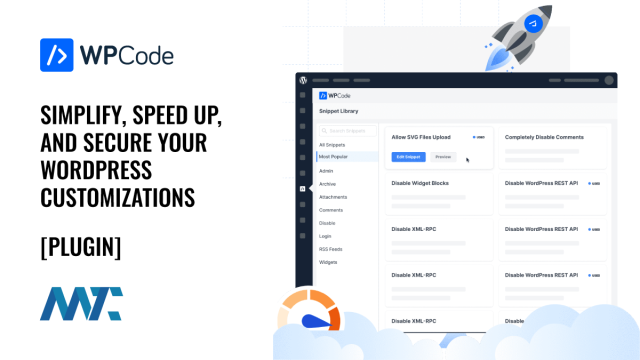Customizing a WordPress website to meet unique needs can be challenging, especially for those without extensive coding experience. Traditionally, this process involves editing theme files directly—a risky approach that can introduce errors or get wiped out during updates, or installing multiple plugins, often leading to performance slowdowns and compatibility issues.
WPCode
Enter WPCode, a powerful and user-friendly WordPress plugin that simplifies adding and managing custom code snippets. With over 2 million active installations, WPCode has become a trusted solution for enhancing WordPress sites safely and efficiently. In this comprehensive guide, we’ll explore what WPCode is, how it compares to tools like Google Tag Manager, and whether it’s the right place to migrate your existing theme customizations and custom plugins.
WPCode is a versatile plugin that allows WordPress users to insert and manage custom code snippets—PHP, JavaScript, CSS, HTML, and plain text—without touching theme files. It offers a centralized platform to enhance site functionality, streamline workflows, and reduce reliance on multiple plugins, all while maintaining site stability during updates. Its intuitive interface makes it accessible to beginners and advanced users, providing a safe sandbox to implement customizations without the risk of crashing your site.
By consolidating custom code into lightweight snippets, WPCode improves site performance, reduces plugin bloat, and ensures your tweaks remain intact across theme changes. Whether you’re adding a tracking pixel, tweaking WooCommerce behavior, or creating reusable shortcodes, WPCode delivers a streamlined solution tailored to the WordPress ecosystem.
Standout Features of WPCode
WPCode’s robust feature set makes it an essential tool for WordPress customization. Here’s what sets it apart:
Advanced Auto-Insert Locations: Automatically run snippets in precise locations—headers, footers, before/after content, or on specific pages—without manual placement.
Code Snippets Library: Access over 100 pre-made, expert-approved snippets for everyday tasks like adding social buttons or enhancing e-commerce features, no coding required.
Custom Code Snippets: Full support for PHP, JavaScript, CSS, HTML, and text snippets, giving advanced users flexibility to tailor their site’s behavior.
Dynamic Content Elements: Create custom shortcodes to reuse content or functionality sitewide, simplifying updates and maintenance.
E-commerce Conversion Pixels: Easily integrate tracking pixels for WooCommerce and Easy Digital Downloads with precise placement options for accurate analytics.
Global Header & Footer Scripts: Easily add sitewide scripts, meta tags, or pixels, centralizing third-party integrations.
Reduce Plugin Overload: Replace multiple plugins with lightweight snippets, boosting performance and minimizing compatibility risks.
These features collectively empower users to customize their sites efficiently while keeping things lightweight and secure. WPCode even includes error protection, disabling faulty snippets to prevent site crashes—a safeguard not found in direct theme edits.
Sharing WPCode Snippets Across Multiple Sites Privately
Managing multiple WordPress sites? WPCode Pro’s Private Cloud Library lets you share custom snippets across your sites without making them public. Save your snippets—PHP, CSS, or tracking scripts—to a secure, account-linked cloud library, then deploy them to any connected site with a few clicks via the WPCode dashboard.
Unlike the optional public library, your private snippets stay confidential, accessible only to you. It’s perfect for consistent, efficient updates across standalone sites, though it doesn’t yet support WordPress multisite networks natively (each site needs its own connection). A Pro plan unlocks this feature, offering a streamlined, secure way to manage your WordPress portfolio privately.
How to Get Started with WPCode
Using WPCode is straightforward:
Install and Activate: Download it from WordPress.org or upload it manually, then activate it.
Access Code Snippets: Navigate to your WordPress dashboard’s Code Snippets section.
Add a Snippet: You can create a custom snippet or choose from the library, specifying the code type and content.
Set Rules: Use auto-insert options or conditional logic to control where and when it runs.
Save and Test: Activate the snippet and verify it works as intended.
WPCode is an exceptional plugin! It makes adding custom code to my WordPress sites easy and organized, and I love the flexibility it offers.
WordPress Plugin Review
WPCode vs. Google Tag Manager: A Comparison
WPCode is often likened to Google Tag Manager (GTM), but with a WordPress-specific twist. Both tools allow you to manage scripts without editing core files, offering placement options like headers or footers. However, they cater to different needs:
Similarities
Tag Management: Both centralize code management, support script insertion (e.g., tracking pixels), and reduce manual edits.
Triggers: GTM uses tags and triggers; WPCode uses snippets and auto-insert locations.
Differences
Scope: GTM focuses on JavaScript tags for any site, while WPCode supports PHP, CSS, and more, tailored to WordPress.
WordPress Integration: WPCode leverages WordPress hooks, shortcodes, and plugins like WooCommerce, unlike GTM’s broader, platform-agnostic approach.
Snippet Library: WPCode offers pre-built WordPress snippets; GTM requires manual tag creation.
Plugin Reduction: WPCode replaces WordPress plugins with snippets, a feature GTM doesn’t address.
In short, WPCode is like GTM Plus for WordPress—it handles tags and beyond and offers deeper customization options for the platform. Since WPCode operates within WordPress, it leverages the existing page load process. There’s no external script to fetch (like GTM’s container), and snippets are typically lightweight unless you add heavy code.
Should You Migrate Theme Customizations and Plugins to WPCode?
If you’ve built customizations into your theme’s functions.php or created custom plugins, migrating to WPCode could streamline your setup—but it’s not always the best move. Here’s how to decide:
Migrating Theme Customizations
WPCode is best for small PHP functions, CSS tweaks, or JavaScript snippets (e.g., analytics codes). Keep complex, theme-specific, or reusable code in themes/plugins.
Pros
Portability: Snippets stay with WPCode, not your theme, surviving theme switches.
Safety: Error protection prevents crashes from bad code.
Organization: Manage snippets individually with toggles and labels.
Control: Fine-tune execution with location and logic options.
Cons
Complexity: Large, theme-dependent code (e.g., custom templates) may not migrate easily.
Versioning: WPCode stores snippets in the database, not ideal for Git-based workflows.
Migrating Custom Plugins
WPCode is best for simple, single-purpose plugins (e.g., shortcodes, minor filters). Move lightweight tweaks (e.g., CSS, small PHP hooks) to WPCode.
Pros
Lightweight: Snippets have less overhead than plugins.
Centralized: Manage everything in WPCode’s dashboard.
Cons
Scalability: Complex plugins with settings or UIs don’t fit WPCode’s snippet model.
Distribution: Plugins are easier to share across sites.
Tip: Back up your site, test it in staging, and assess the snippet size. WPCode shines with concise code and does not sprawl projects.
WPCode is a game-changer for WordPress customization, offering a safe, efficient alternative to editing theme files or piling on plugins. Its rich features, WordPress-specific focus, and ability to reduce bloat make it a must-have for site owners and developers. Compared to Google Tag Manager, it’s a broader, WordPress-centric tool, perfect for tags and deeper tweaks.
Whether you migrate existing customizations depends on their complexity and your workflow—WPCode excels at simplifying small-to-medium tasks but may not replace intricate setups. Try it out, experiment with its library, and see how it can transform your WordPress experience—your site’s performance and your peace of mind will thank you.
©2025 DK New Media, LLC, All rights reserved | Disclosure
Originally Published on Martech Zone: WPCode: Simplify, Speed Up, and Secure Your WordPress Customizations