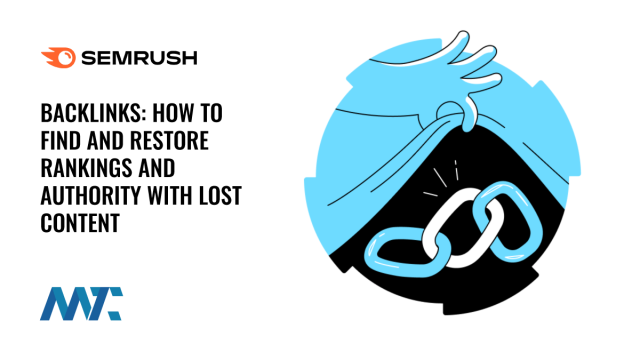While every website evolves, those changes often leave behind unintended damage, especially regarding SEO. Martech Zone has undergone several transitions, including domain changes, migrations to new hosting, and theme changes. These improvements helped modernize the site and improve performance, but they also introduced risk: broken links, missing content, and forgotten pages.
This is particularly costly because many of these outdated or missing URLs still have valuable backlinks pointing to them. Those backlinks represent hard-earned authority from other sites, and when those pages no longer exist or return a 404 error, that authority is lost. Worse, it can signal poor site maintenance to search engines, eroding trust and rankings.
That’s why a backlinks audit focused on broken pages is critical. It allows you to identify opportunities to reclaim lost domain authority by redirecting high-value links to relevant, active content. This process not only preserves your historical SEO efforts but can also boost rankings for pages that matter most to your current audience and strategy.
Semrush
Below is a snapshot from Semrush’s Backlink Analytics, highlighting the indexed pages on Martech Zone that are currently broken but still attracting backlinks. The report isn’t too easy to find, though. You’ll need to open Backlink Analytics, set your domain, select the Indexed Pages tab, and then check the Broken Pages checkbox.
Here’s the resulting report:
While the Semrush interface provides an excellent overview of broken backlinks, downloading the full report unlocks even deeper insight. The export includes the specific HTTP status code for each URL—something that’s not always clear when viewing the interface alone. This is valuable because not every broken link means the page was deleted. Some pages may have returned a server error, timed out, or been blocked by a CDN configuration.
To recover lost domain authority, I’m specifically looking for pages that returned a 404 Not Found error. These are the clearest opportunities—pages that existed, attracted links, but no longer resolved properly for visitors or search engines.
Restoring Indexed Pages That Have Backlinks
Once you’ve isolated those URLs, there are three core strategies I use to recover their value:
1. Restore The Original Content and Path
This is often the best-case scenario. If I’m unsure of the original content, I’ll use the Internet Archive’s Wayback Machine. I can see the page as it once appeared by entering the full URL and selecting a snapshot. In many cases, I’ll update or expand the content to ensure it’s relevant for today’s audience and search behavior. Restoring the page at its original path means the backlink retains its full SEO weight, often driving authority and referral traffic back to the site.
2. Redirect the URL to a New Path
Sometimes, the original page is irrelevant or lives within a URL structure that no longer exists on my site. In this case, I’ll create a new page covering the topic and implement a 301 redirect from the old URL to the new one. This preserves much of the backlink authority while aligning the content with my current site architecture.
3. Redirect the URL to an Existing Ranked Page
If I already have a strong, well-ranking page covering a similar topic, I’ll redirect the broken URL to that page. This avoids cannibalizing rankings and consolidates authority on the page that’s most likely to perform well. This is especially useful when the original page wasn’t particularly unique or valuable on its own.
Of these three options, restoring the original page is almost always the most effective way to preserve backlink value. While redirects do pass some authority, studies have shown that direct restoration tends to retain the full weight of the link. Either approach, though, is far better than letting those backlinks point to a dead end.
And then I wait.
In most cases, I see improved search visibility for those pages on SERPs within a few weeks. Over time, and after restoring many, I continue to see the site rank better overall. Google rewards well-maintained sites that provide consistent, reliable experiences, and cleaning up broken backlinks is a clear signal of that effort.
SEO Takeaways
Backlink restoration should be critical in any site migration, redesign, or URL structure change. I would never launch a new version of a site without running a backlink analysis like this and implementing a strategy for restoration. Here are some key reminders:
Always run a backlink audit before launching a new site or URL structure. Just as I maintain my site, sites that backlink to you will as well. If the backlink results in a 404 on your site, they may remove it, and you’ve lost a precious backlink.
Prioritize restoring original pages when possible for maximum SEO value.
Use redirects wisely — either to new content or to existing relevant pages.
Revisit your backlink profile regularly as new opportunities or broken links emerge.
Monitor performance in search results after restoration to confirm visibility improvements.
In the end, recovering lost backlinks is one of the easiest ways to reclaim domain authority you’ve already earned. It’s not speculative SEO — it’s simply repairing what’s broken to maximize the value of your site’s history.
Run Your Domain’s Backlink Analytics Report Now!
©2025 DK New Media, LLC, All rights reserved | Disclosure
Originally Published on Martech Zone: Semrush Backlink Analytics: How To Find and Restore Rankings and Authority With Lost Content