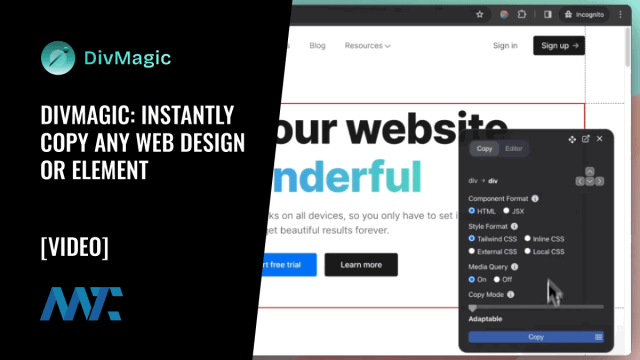Turning a stunning website into usable code shouldn’t require hours of inspecting, tweaking, and reformatting. Yet for most developers, that’s the daily grind—hunting through DevTools, guessing CSS values, and reassembling UI components from scratch. Speed matters, and the tools we use should work with us, not against us.
DivMagic
That’s where DivMagic comes in—a lightweight yet powerful browser extension that transforms the way you capture, reuse, and repurpose web designs.
DivMagic lets developers instantly copy the code of any element—HTML, CSS, fonts, colors, and even full responsive pages—from any website with one click. It integrates directly into Chrome and Firefox, with DevTools support, Tailwind and React conversion, and even WordPress export capabilities.
By using DivMagic, frontend developers can dramatically cut down time spent on boilerplate tasks and focus more on custom UI work, user experience, and iteration speed. Whether you’re building from inspiration, migrating code, or just want to grab that perfect card layout—you’ll be done in seconds.
Here’s a breakdown of everything DivMagic can do for your workflow:
DivMagic Features
Color Picker: Sample and copy any color from any website, convert it into multiple formats, and apply it to your own design instantly.
Component Conversion: Instantly transform any web element into clean JSX—perfect for React developers working with Tailwind or styled-components.
DevTools Integration: Use DivMagic directly within your browser’s Developer Tools. No need to toggle popups or extensions.
DivMagic Studio Integration: Export copied elements into DivMagic Studio, where you can organize, edit, and save reusable components in a visual editor.
Font Copying: Extract fonts from any page and bring them into your own project without hunting for matching styles.
Full Page Copy: Go beyond single components. Copy an entire page’s structure and style in one click.
iFrame Support: Copy elements from within iframes—perfect for those sites that normally block inspection.
Media Query Support: When copying elements, DivMagic includes the relevant media queries to ensure your design stays responsive.
React/JSX Conversion: Convert HTML elements to JSX components, even from non-React sites.
Tailwind CSS Converter: Automatically translate standard CSS into Tailwind CSS classes—including layout, spacing, typography, and even color utilities.
Toolbox Utilities: Access a bundled toolkit for color conversion, grid overlays, gradient generation, live edits, and debugging tools.
WordPress Export: Turn any element into WordPress Gutenberg-compatible blocks for easy CMS integration.
These tools aren’t just about convenience—they’re about unlocking creative speed. With support for iframes and full-page copying, and integrated export features, you can capture complex designs and bring them directly into your stack—no matter what that stack looks like.
Ready to Copy Smarter?
Getting started with DivMagic is as easy as installing the extension from Chrome or Firefox. Once active, hover over any element on any website and click to instantly copy clean, compact code. You can also dive deeper using DevTools or export to DivMagic Studio or your WordPress site.
If you prefer building with Tailwind or React, use the built-in converters. Want to save components for later? Store them in Studio for reuse across projects. DivMagic isn’t just a side tool—it’s a staple in thousands of development workflows:
DivMagic is a treasure, simply the best tool to get that section of a webpage and bring it to you perfectly.
Victor Rhea
Try DivMagic today and stop wasting time reinventing designs that already exist. You’ll save hours, streamline your workflow, and actually have fun doing it.
©2025 DK New Media, LLC, All rights reserved | Disclosure
Originally Published on Martech Zone: DivMagic: Instantly Copy Any Web Design, Layout, Or Element