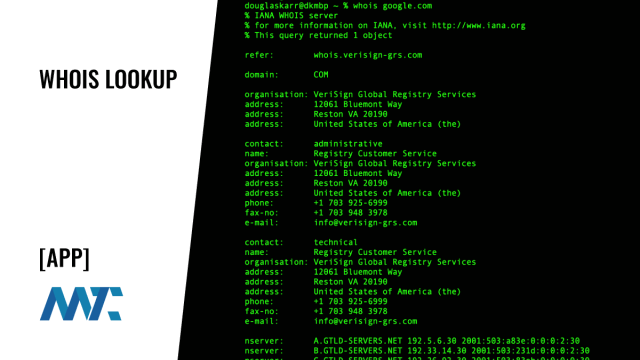If you’ve ever registered a domain, your domain registrar is required to publish a registration record publicly. A WHOIS lookup is a tool that allows individuals to search for domain name registration information. This tool is essential for reviewing domain ownership specifics, as it provides contact details, domain registration information, and expiry dates.
Here is a breakdown of the optional fields specifically referenced and conditionally displayed, followed by a plain-English description of the data:
Registrant Name: The name of the person or entity who owns the domain. Often redacted or anonymized by privacy protection services.
Registrant Organization: The company or organization associated with the domain registrant. May be empty or display a privacy proxy company.
Registrant Country: The country of the registrant, typically derived from their WHOIS contact information. Useful for identifying geographic ownership.
Registrant Email: The registrant’s email address. If redacted or proxied, a registrar contact URL is displayed instead. Rendered as a mailto: link or external link where appropriate.
Administrative Contact Name: The name of the domain’s administrative contact. This person typically manages domain registration settings.
Administrative Contact Email: Email address for the administrative contact. Rendered as a mailto: link or registrar-provided link if email is obscured.
Technical Contact Name: The name of the person or team responsible for technical management of the domain, such as DNS or hosting settings.
Technical Contact Email: Email for the technical contact. Like other email fields, it may be obfuscated or proxied depending on registrar privacy policies.
Abuse Contact Email: A public-facing email provided by the registrar for reporting abuse (e.g., phishing, spam, or impersonation). Often still accessible even when other emails are redacted.
These fields are optional in the sense that their presence depends on the registrar, domain privacy settings, and the structure of the WhoisRecord or registryData response. This tool includes logic to fall back on rawText parsing and registrar contact links when the structured email fields are unavailable.
Privacy Protection in Domain Registration
An important aspect to consider is the privacy protection options that domain registrars optionally provide. If a domain registrant enables privacy protection, it will redact the personal information from the visible record.
Why Does Domain Privacy Protection Matter?
Scam Prevention: Privacy settings help protect domain owners from scams, such as deceptive domain renewal notices that trick owners into paying for unnecessary services or inadvertently transferring their domain.
Spam Reduction: With contact details hidden, the risk of spammers harvesting email addresses from WHOIS data diminishes, protecting domain owners from unsolicited contact.
Identity Protection: By redacting personal information, privacy protection services shield domain owners from potential identity theft, enhancing overall online safety.
Despite these privacy measures, WHOIS lookup remains invaluable for businesses by offering a strategic overview of domain registration details, enabling informed decisions while respecting privacy concerns.
Why Would You Need To Perform A WHOIS Lookup?
There are plenty of reasons to research the domain registration information:
Domain Research and Acquisition: WHOIS lookup facilitates the identification of domain ownership, aiding businesses in domain procurement strategies even when direct contact details are redacted.
Market and Competitor Analysis: Access to registration and expiry information through WHOIS can provide insight into competitor strategies and market dynamics, informing strategic planning.
Brand Protection: Reviewing domain registrations for a brand allows businesses to address potential copyright infringements or cybersquatting incidents proactively.
Domain Management: Businesses can utilize WHOIS to ensure their domain information is accurate and secure, thereby maintaining domain integrity and stakeholder trust.
Legal Compliance: WHOIS serves as a critical starting point for legal actions related to domain disputes, copyright issues, and more, facilitating the initial steps toward resolution.
WHOIS From The Command Line
It’s possible to perform a WHOIS lookup from the command line or terminal window on most operating systems, including Linux and macOS. This can be a quick and efficient way to retrieve domain registration information without needing a web browser or a specific application. Here’s how you can do it on different operating systems:
Linux and macOS – On Linux and macOS, the whois command is typically pre-installed. You can perform a WHOIS lookup by opening your terminal and typing the whois command followed by the domain name you wish to query. For example:
whois google.com
This command will return the WHOIS information for google.com, including details about the domain’s registration, the registrant’s contact information (unless privacy is protected), and the name servers, among other data.
Windows does not come with a native WHOIS command. However, you can still perform WHOIS lookups from the command line by installing a third-party tool or using the Windows Subsystem for Linux (WSL), which allows you to run Linux applications on Windows.
©2025 DK New Media, LLC, All rights reserved | Disclosure
Originally Published on Martech Zone: App: WHOIS Lookup