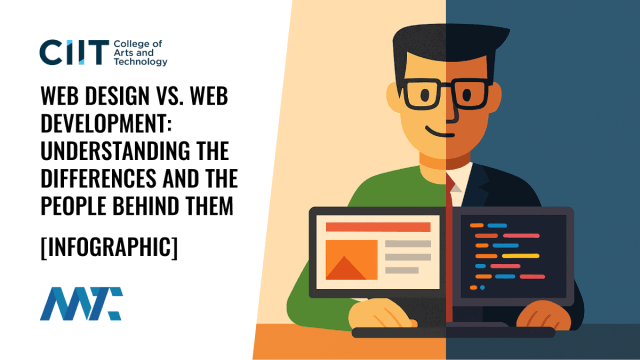The terms web design and web development are often used interchangeably. While they work hand in hand to bring websites to life, they represent distinct disciplines, skill sets, and ways of thinking. Understanding the nuances between the two not only helps businesses hire the right talent but also empowers aspiring professionals to find their best fit in the world of digital creation.
Table of Contents
What is Web Design?Core Functions of a Web DesignerPrinciples Guiding Web DesignCommon Tools in Web DesignThe Type of Person Drawn to Web DesignWhat is Web Development?Core Functions of a Web DeveloperPrinciples Guiding Web DevelopmentCommon Tools in Web DevelopmentThe Type of Person Drawn to Web DevelopmentCollaboration and OverlapWhich Path Should You Choose?
What is Web Design?
Web design refers to the process of crafting the visual and experiential aspects of a website. This includes the layout, color scheme, typography, imagery, and overall aesthetics—everything a user sees and interacts with directly.
Core Functions of a Web Designer
A web designer’s job goes far beyond creating something that looks attractive. Their responsibilities typically include:
Designing page layouts that are both functional and visually appealing.
Defining color palettes and typography that align with brand identity.
Creating wireframes and mockups to represent the structure of the site.
Ensuring usability and accessibility, guiding user behavior and reducing friction.
Collaborating with developers to translate designs into functioning web pages.
Principles Guiding Web Design
At the heart of web design is user experience (UX) and visual impact. A well-designed site should be:
Intuitive: Users should understand how to navigate without needing instructions.
Responsive: Designs should adapt smoothly across devices.
Consistent: UI elements like buttons, menus, and typography should follow a cohesive style.
Emotionally resonant: Through colors, spacing, and imagery, design can evoke trust, excitement, or urgency.
Common Tools in Web Design
Design and Prototyping Tools: Adobe XD, Figma, Sketch
Graphics Software: Adobe Photoshop, Illustrator
Basic Frontend Markup: HTML, CSS, and increasingly, some JavaScript or libraries like GSAP for animation
While designers don’t always code, many have working knowledge of frontend development to better communicate with developers and ensure fidelity between design and implementation.
The Type of Person Drawn to Web Design
Web design often appeals to creative, empathetic individuals who enjoy visual storytelling and problem-solving from a user-centric lens. These are people who:
Have strong aesthetic instincts and design sensibility.
Are attuned to how visual elements influence emotion and behavior.
Often have a background in art, design, or psychology.
Work best when given abstract goals like make it more welcoming or simplify this interaction.
They tend to be right-brain dominant—associated with imagination, intuition, and holistic thinking.
What is Web Development?
Web development, on the other hand, is the discipline of building and maintaining the functionality of a website. Developers take the visual design and bring it to life through code, ensuring that everything works properly behind the scenes.
Core Functions of a Web Developer
Web development covers both the frontend (client-side) and backend (server-side) aspects of a website:
Frontend Development: Turning designs into functional interfaces using HTML, CSS, JavaScript, and frameworks like React, Vue, or Angular.
Backend Development: Building the server, database, and application logic. This involves working with server-side languages and frameworks like PHP, Python (Django/Flask), Node.js, Ruby on Rails, or .NET.
Database Management: Writing queries, structuring data, and ensuring performance using SQL, MongoDB, or Firebase.
API Integration: Connecting the site to third-party services such as payment gateways, CRM systems, or analytics platforms.
Principles Guiding Web Development
Web developers are guided by principles such as:
Functionality: Making sure everything works—from login systems to shopping carts.
Scalability: Ensuring the site can handle increasing traffic and complexity.
Security: Protecting user data and preventing vulnerabilities.
Performance Optimization: Ensuring fast load times and responsive interactions.
Maintainability: Writing clean, modular, and well-documented code for long-term health.
Common Tools in Web Development
Languages: HTML, CSS, JavaScript, PHP, Python, Ruby, Java, C#
Frameworks: Laravel, Django, Express.js, React, Vue
Version Control: Git, GitHub
Databases: MySQL, PostgreSQL, MongoDB
DevOps Tools: Docker, AWS, Netlify, Jenkins
Developers may specialize as:
Frontend developers (UI/UX code implementation),
Backend developers (server/database logic),
Full-stack developers (who do both).
The Type of Person Drawn to Web Development
Web development often attracts analytical, logical thinkers who enjoy solving complex problems and building systems from the ground up. These individuals:
Thrive on precision and structure.
Are patient with debugging and love optimizing for performance.
Often have backgrounds in computer science, engineering, or math.
Prefer clear objectives like “optimize this query” or “build a login feature.”
They tend to be left-brain dominant—associated with analytical reasoning, logic, and technical aptitude.
Collaboration and Overlap
Despite their differences, designers and developers must work closely together. A seamless user experience requires:
Mutual respect for each other’s domain. Designers need to understand technical constraints; developers need to preserve design intent.
Shared workflows, using tools like Figma-to-code plugins, style guides, and design systems.
Frequent communication during sprints, handoffs, and QA phases.
In fact, the rise of UI/UX hybrids, design engineers, and no-code/low-code platforms is blurring the boundaries between design and development. Many professionals today straddle both worlds, even if they lean more heavily toward one.
Which Path Should You Choose?
If you’re considering a career in this space, here are some helpful questions to ask yourself:
Do you enjoy visual aesthetics, color theory, and emotional storytelling? You might thrive in web design.
Do you love building systems, solving logic puzzles, and learning programming languages? You’re probably better suited for web development.
Are you comfortable wearing multiple hats and collaborating across teams? Consider full-stack or product design roles.
And remember, the best digital professionals are often those who can understand both sides of the equation—even if they specialize in one.
Web design and web development are complementary disciplines that require distinct but equally valuable skills. Designers craft the experience; developers bring it to life. Great websites emerge when both roles collaborate effectively, aligning aesthetic vision with functional execution. Whether you’re a business looking to build a digital presence or a professional navigating a career path, understanding the difference between these two fields can make all the difference in producing exceptional digital experiences.
©2025 DK New Media, LLC, All rights reserved | Disclosure
Originally Published on Martech Zone: Web Design vs. Web Development: Understanding the Differences and the People Behind Them