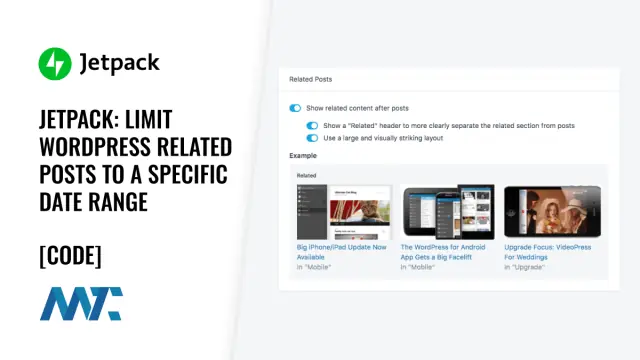Related posts are an essential feature for websites, especially those with significant content such as blogs and news portals. They contribute to various aspects of user experience and website performance. Here are the key reasons why related posts are important:
Improving User Engagement: Increased engagement by encouraging users to spend more time on your site and reducing the bounce rate.
Enhancing User Experience: Providing relevant content and simplifying navigation for a more satisfying user experience.
Boosting SEO Performance: Creating internal links that improve site indexing and potentially enhance search engine rankings; longer user sessions as a sign of quality content.
Increasing Page Views: Generating more page views per visit and promoting older, valuable content.
Content Discovery: Highlighting a diverse range of content and creating a network of thematically connected articles.
Driving Conversions: Including calls to action in related posts and guiding users down the conversion funnel.
Encouraging Social Sharing: Presenting shareable content that increases your content’s reach.
Implementing related posts can significantly benefit your website by enhancing user engagement, SEO performance, and overall user experience. They are a simple yet powerful tool to ensure your content remains accessible and that users continue to discover and interact with your site’s offerings.
Related Posts Date Range
I was double-checking an article I had written and noticed that the related post that came up was from 9 years ago on a platform that no longer existed. So, I decided to look deeper at the Jetpack related posts options on my site and see if I could limit the date range.
Jetpack does a fantastic job of selecting similar relevant posts, but unfortunately, it has no idea that many of the articles may be outdated. I often remove old posts that make no sense, but I don’t have time to review all 5,000 articles I’ve written for over a decade!
Unfortunately, there’s no setting on Jetpack to accomplish this; you can only set whether or not you wish to have a headline, what the headline is, and options for the layout, including whether to show thumbnails, the date, or any content.
Jetpack Function For Related Posts Date Range
As with virtually everything in WordPress, though, there’s a robust API where you can customize your child theme (or theme) functions.php file and modify how it works. In this case, I want to limit the scope of any related posts to 2 years… so there’s a function that Jetpack includes that can be called:
function mtz_related_posts_limit( $date_range ) {
$date_range = array(
‘from’ => strtotime( ‘-2 years’ ),
‘to’ => time(),
);
return $date_range;
}
function mtz_check_and_add_jetpack_filter() {
// Check if the Jetpack plugin is active
if ( class_exists( ‘Jetpack’ ) ) {
add_filter( ‘jetpack_relatedposts_filter_date_range’, ‘mtz_related_posts_limit’ );
} else {
// Handle the case when Jetpack is not active
error_log( ‘Jetpack plugin is not active. Related posts filter was not applied.’ );
}
}
// Hook onto a WordPress action that runs after all plugins are loaded
add_action( ‘plugins_loaded’, ‘mtz_check_and_add_jetpack_filter’ );
Here’s a brief explanation of what your code does:
The function mtz_related_posts_limit is used to set the date range. The date_range array specifies the range from -2 years from the current time.
The function mtz_check_and_add_jetpack_filter checks if Jetpack is active before applying the filter. If Jetpack is not active, an error message is logged.
add_filter hooks this function into jetpack_relatedposts_filter_date_range, so it affects the related posts query.
Adding this filter to the query now ensures related posts are limited to anything written in the last two years!
There are additional ways of customizing your related posts; check out the Jetpack support page on the topic.
©2024 DK New Media, LLC, All rights reserved.
Originally Published on Martech Zone: Jetpack: Limit WordPress Related Posts To A Specific Date Range